Sometimes when coaching a classroom referral, the teacher expresses how overwhelming it is to implement individualized schedules for all of the students in their class. The students may lose track, forget, or mix up the schedule and students may struggle to find time to reset multiple schedules every day. In these instances, we will recommend starting with a group schedule. This works best when all students do the same scheduled activities for the majority of the day (often in a self-contained or general education classroom) but can be harder to implement when various students transition in and out of the room at different times (such as in a resource room or cross-categorical classroom).
Today's Super Star Schedules will provide information and examples for implementing a group schedule in your classroom.
Step 1: Choose where to post the schedule
- Find a central location that is easily visible by students for easy reference throughout the day such as on a bulletin board or whiteboard at the front of the room.
 |
| group schedule on bulletin board Susan Trissell Westwood Elementary, Dayton |
Step 2: Create visuals such as picture icons or written words.
- Any time students will be switching gears between activities or physically transitioning, there should be a visual cue.
 |
| written group schedule Lindsey Landis Twin Valley South Elementary, Twin Valley |
 |
| notecards in pocket chart group schedule Kristen Gregory Northmoor Elementary, Northmont |
 |
| clothespin icon group schedule Caroline Kinnison Northmont Middle School, Northmont |
Step 3: Choose transition cues.
- In middle school and high school buildings, a natural cue is the bell between periods. In younger grades, auditory cues can be helpful too! Use a timer, wireless doorbell, or chime to signal transitions and cue students to refer to the group schedule.
 |
| hand chime |
 |
| magnetic board auditory timer |
 |
| https://classroomscreen.com/ |
- For students who are able to tell time, posting times can also be an effective transition cue.
 |
| written group schedule with times Jodie Plummer Preble ESC Alternative Program |
 |
| group pocket schedule with times Monica Klarer Indian Valley Intermediate, Greenon |
 |
| group schedule with analog and digital times Nicia Cook Kenwood Elementary, Springfield |
 |
| written group schedule Kelly Holmes Greenville Middle School, Greenville |
 |
| high school group visual schedule Annette Black Springfield High School, Springfield |
- However, if you have students in your classroom who are easily stressed by time constraints or transition anxiety, we do not recommend incorporating times. Sometimes for these students, you can use a schedule that visually represents how long the activity will take. Or you can use a mini-schedule to communicate exactly what activities need to be completed before the transition can take place.
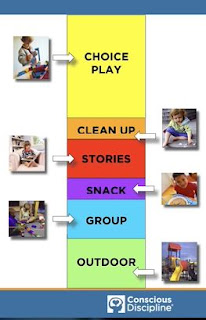 |
| activity length visual group schedule Conscious Discipline |
 |
| mini-schedule with content standard |
 |
| mini-schedule with reinforcement |
Step 4: Make it interactive!
- The biggest misconception we see about implementing group schedules is that if it is posted, all of the students will refer to it consistently. For our students with autism or sensory processing differences, sometimes this is not the case because they may overlook it when filtering out visual classroom clutter or they may not see the purpose of the schedule.
- The most effective way to make the schedule interactive is by making the actual schedule cards manipulative so that they can be removed or flipped over as activities are finished.
 |
| pocket chart group schedule Pam Locker Washington Primary, Piqua |
 |
| magnetic group schedule Mandy Guilmain Stevenson Elementary, Mad River |
 |
| group pocket schedule Debi Gnau Mad River Early Childhood Center, Mad River |
 |
| written schedule with moveable icons group schedule Caroline Kinnison Northmont Middle School, Northmont |
- For written or stationary schedules, you can use an arrow or word frame to move along the schedule for each scheduled activity.
Step 5: Incorporate your students and start implementing!
- Assign a schedule helper job for students to take turns interacting with the schedule. It can be hard to remember to interact with the group schedule if it isn't something you have done routinely in the past so having a schedule helper can be a great reminder! This is a great job for students with autism who need more deliberate interaction with the schedule.
- If you have a student who continues to struggle with transitioning after consistent implementation and interaction with the group schedule, add special picture icons that they can match to the designated location for each scheduled activity.
 |
| group schedule with individual icons to match to location Brandy Howard Rosa Parks ESC, Dayton |






No comments:
Post a Comment