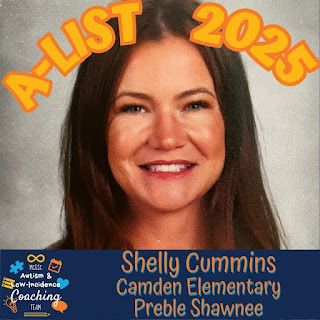Our team is thrilled to introduce one of our largest groups of new inductees into our Autism & Low-Incidence Coaching Team’s “A-LIST”. Our A-LIST stands for Autism-Low Incidence Support Team and is comprised of a regional network of select professionals who exhibit “best practices” in serving the needs of students who have autism or other complex, low-incidence disabilities. Our A-LIST began in 2012 in an effort to recognize outstanding individuals who had exceeded the high expectations of our coaching process, and who represented the best that our region had to offer to students with disabilities. Only a fraction of the educators we coach each year are nominated. The A-LIST truly represents the BEST professionals in our region.


The goal of the MCESC Autism & Low-Incidence Coaching Team is to build the capacity of our region’s administrators, teachers, intervention specialists, related service providers, and paraprofessionals to serve children with autism and other complex disabilities. The A-LIST serves a critical role in that mission by maintaining a multi-disciplinary network of outstanding practitioners across all 6 counties we serve. We often refer our coaching teams to our A-LIST members for practical, “in the trenches” perspectives, advice, and occasional modeling of best practices.
In today's A-LIST Spotlight we will be highlighting all EIGHTEEN wonderful new inductees!
Haley Embry
Hayley Embry is an intervention specialist working at the Milton Union Middle School through the Miami County ESC. Hayley was nominated because her classroom is full of evidence-based practices! On top of that, she is the queen of data collection and does such a great job of progress monitoring! What we admire most is Hayley’s ability to collaborate with her staff and the families you serve. She is always actively problem-solving and open to trying new ideas. Hayley clearly takes pride in supporting students in an individualized way, ensuring that their needs are being met. This is especially true with transition supports. Hayley does a great job of providing information and exploration of community-based supports for students and their families. Your leadership style and approach to teaching should be celebrated and deserves to be recognized!
Erin Lukas
Erin Lukas is the intervention specialist in a resource room at Smith Intermediate School in Vandalia. We were impressed with Erin’s ability to recognize the needs of some of her more challenging students and her flexibility in changing how she structured her classroom. She is implementing evidence-based strategies to support her students and has been a model for other teams we are coaching.
Callie George
Callie George is the Speech Pathologist at East Elementary in Eaton. Over the years, we have been impressed with Callie’s ability to collaborate with teachers to support student needs in the classroom. This year, she amazed us with her development of communication lessons that focused on teaching core words in fun and engaging activities. We invited Callie to present with us at the national OCALICON conference in November alongside her teammate and fellow A-LISTer Deanna Hicks.
Rachael Anderson

Rachael Anderson is an outstanding paraprofessional in fellow A-LISTer Taylor Ruef’s classroom at Stevenson Elementary in Mad River. During our numerous A-LIST visits to their classroom, we have been so impressed with how Rachael demonstrates exceptional initiative, consistently stays ahead of student needs, and steps in wherever help is needed to ensure everything runs smoothly. She is an excellent model to others who have visited their classroom, and one of the most frequent and enthusiastic pieces of feedback we receive from visiting teams is about her remarkable ability to support both the students and the classroom environment so seamlessly.
Heather Venters & Linda Daniels
Heather Venters is an Occupational Therapist and Linda Daniels is an Physical Therapist from Montgomery County ESC serving students at Trotwood-Madison Early Learning Center. They are true team players who collaborate seamlessly with every team they are a part of. Heather’s use of structured work during treatment sessions is thoughtful and intentional, and it clearly supports student success. Linda’s treatment sessions are not only functional but also highly motivating for her students. She works closely with classroom staff to ensure that the skills and positioning strategies carry over into the classroom, creating consistency and maximizing student success. Heather and Linda have both been outstanding partners to our team—consistently communicating openly, attending meetings, delivering personalized tools, and modeling the implementation of the strategies and supports we’ve recommended.
Karen Lash
Karen Lash is a paraprofessional at Driscoll Elementary School in the Centerville City School District. Karen demonstrates an intuition with her students that is hard to "teach" because she just "knows" how to respond and meet their needs. Karen is a good "co-regulator" for the students she supports. She has a calm presence and always does a great job of interacting with the students she is working with in a supportive, nurturing way. She also knows when to provide boundaries and limits when those are needed as well. Karen is a team player and always willing to provide feedback or ask questions in team meetings. She also does a great job of managing *all* of the supports needed in the classrooms you have supported through the years. Karen is truly an invaluable member of the Driscoll MD team!
Morgan Brown, Joy Chenault, & Brianna Foster
Morgan Brown is a preschool teacher at Trotwood Early Learning Center and works beside paraprofessionals Joy Chenault and Brianna Foster. They work together seamlessly, truly exemplifying what it means to be a cohesive and effective team. They have created a truly positive and inclusive environment where all students can thrive. The structure and routine they’ve built has clearly boosted student engagement. The team is always fully engaged—modeling expectations, asking thoughtful questions during small groups, offering meaningful praise, and providing students with the individualized support they need to thrive. They are also wonderful co-regulators—no matter what is happening, they remain calm and centered, providing the steady support students need to de-escalate and re-engage.
Mindy Shelton
Mindy Shelton is an intervention specialist at Medlar View Elementary in Miamisburg. We have been impressed with Mindy’s ability to implement evidence-based strategies to meet the needs of students with significant behavioral challenges. She has remained professional and positive through some very difficult times and demonstrated the use of data collection and clear communication with her staff to support the problem-solving process.
Jessica Sanders
Jessica Sanders is an intervention specialist from Driscoll Elementary School in the Centerville City School District. We love going to Jessica’s self-contained classroom because we know we will see so many evidence-based practices in place! Jessica is always interested in coaching and willing to have support for her classroom. That's always the sign of a great teacher...one who is still willing to learn, collaborate, and try new things! What we admire most is her desire to help the "whole" child and also support their families. She is always actively problem-solving and she strives to meet her students' needs outside of the classroom, too. We love how Jessica provides community-based support and suggestions to her students' families as well. Her leadership style and approach to teaching should be celebrated and deserves to be recognized!
Celeste Ritzert
Mary “Celeste” Ritzert was nominated because she demonstrates an intuition with her students that is hard to "teach" because she just "knows". Celeste is a good "co-regulator" because of her calm presence and supportive, nurturing approach with her students. Celeste does an excellent job of providing wait time and ensuring that her students are regulated before having any other expectations for them. She also does a great job of making sure all students have access to communication and are able to express themselves. Celeste does a great job of managing *all* of the supports needed to help the students she is working with be successful. Celeste is truly an invaluable member of the MCESC Learning Center West team!
Kasey Hancock
Kasey Hancock is the intervention specialist at Harry Russell Elementary in West Carrollton. Over the years, we have been impressed with Kasey’s passion to create a classroom environment that meets the diverse needs of her students. She is organized and creative in the implementation of visual strategies and structured work systems. Kasey communicates well with others to promote effective teamwork. We are happy to have her as part of our A-LIST!
Shelly Cummins
Shelly Cummins is an intervention specialist at Camden Elementary School in the Preble Shawnee Local School District. Shelly was nominated because we love coming to her classroom and seeing so many evidence-based practices in place! She is always actively problem-solving and open to trying new ideas. We have also been impressed with her initiative to support students in an individualized way, ensuring that their needs are being met. Shelly is an excellent model for others, and she’s a good "co-regulator" for the students she supports. She has a calm presence and always does a great job of interacting with her students in a supportive, nurturing way. Shelly does a great job of setting goals for her students and wants to push them to make as much progress as possible. Her approach to teaching should be celebrated and deserves to be recognized!
Rachel Lech
Rachel Lech is a kindergarten teacher at Kleptz Early Learning Center in Northmont Schools. One of the keys to her success has been creating a positive, welcoming environment where ALL students feel valued and supported. Her collaboration with the large team of adults supporting her classroom is truly commendable. She consistently primes students with expectations and materials before each activity, and has engaging, attention-grabbing phrases that are both effective and fun. She provides individualized supports—flexible seating, fidgets, sensory tools, visual aids, and reinforcement—ensuring that every child has what they need to thrive. The structured and supportive environment she’s built is clearly contributing to her students’ success.
Aubrey Diane Ludlow
Aubrey Diane Ludlow is the intervention specialist in the Clark Co. ESC self-contained classroom serving students with significant behavior challenges. We were impressed with Aubrey’s insight into the why behind the behaviors and her flexibility in meeting biological and emotional needs to help students be more available for learning. She has created an engaging and warm environment for staff and students. We have already sent a teacher to her classroom to see effective strategies in action.
Jack Stephens
Jack Stephens is the Special Education Supervisor in Mad River Local Schools whose dedication to supporting teachers, advocating for best practices for students, and collaborating with our team is exceptional. Jack does well with guiding his staff toward the very tools and strategies we often recommend which creates a strong foundation of support across his district. Additionally, he has been proactive in his approach to meeting the unique needs of the growing number of students with autism and low-incidence disabilities within the district.
Congratulations to all of our new 2025 A-LIST Inductees! We are excited to have you as an extension of our team!