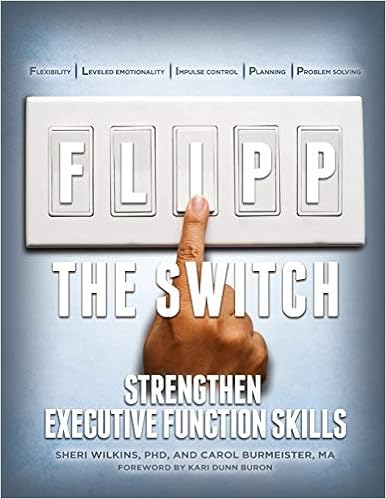1. Use Visual Supports
Visual supports are an effective way to help students remember the different zones and what emotions can fall into each zone. Have these visuals posted in a location that is easily accessible for regular review and easy reference.
 |
| Ashley Minnich Kleptz ELC, Northmont |
 |
| Kelly Moberly Montgomery County ESC Learning Center- East |
 | |
|
 |
| Leah Kuypers Zones of Regulation |
2. Proactively Plan Check-Ins
One of the simplest ways to generalize the application of the Zones of Regulation is through proactively scheduling check-ins throughout the day for students to practice identifying which zone they are in and practice choosing and using a tool. Deliberate practice is a great way to increase familiarity and build fluency.
A common challenge that teams face is that the Zones of Regulation can sometimes develop a negative association which is often the result of using the check-in reactively when the student is already struggling to manage their emotions. Proactively planning for this practice can prevent these negative associations from occurring which leads to the student becoming more accepting of using the Zones of Regulation during these difficult moments.
We recommend scheduling check-ins at least once in the morning and once in the afternoon. For some, check-ins may need to occur more frequently to include check-ins after every big transition (arrival, recess, specials, lunch, inclusion, etc) or even as frequently as once per period/subject. Use data and anecdotal information to determine how frequently students need to check-in and practice use of their tools.
 |
| Lynn York Kleptz ELC, Northmont |
 |
| Leslie Mann Demmitt Elementary, Vandalia |
 |
| Pam Ellender Mad River Middle School, Mad River |
 |
| Emily Ottmar Brantwood Elementary, Mad River |
 |
| Abigail Espinal Twin Valley South |
 |
| Marie Reikowski Demmitt Elementary, Vandalia |
 |
| Bethany Talley Greene County ESC |
 |
| Ruthann Hill Indian Valley Intermediate, Enon |
 |
| Kelly Moberly Montgomery County ESC Learning Center- East |
3. Develop Individualized Toolboxes
The tools that may be most effective for each child can vary greatly depending on individual needs. It is important that the team (occupational therapist, intervention specialist, teachers, paraprofessionals, etc) works together to find which supports work best for a particular student. Involve the student in choosing tools they want to trial and allow ample opportunities for proactive practice using each tool. This deliberate practice is critical because if a student is not fluent in using the tool, then it can add to the frustration of a difficult moment during the generalization process.
Once the student has selected tools that work for them, create a toolbox of strategies that can be readily accessed at any time.
 |
| Leah Kuypers Zones of Regulation |
 |
| Leslie Mann Demmitt Elementary, Vandalia |
 |
| Leah Kuypers Zones of Regulation |
 |
| Natalie Griffen Smith Middle School, Vandalia |
 |
| Leah Kuypers Zones of Regulation |
 |
| Therese Garison Helke Elementary, Vandalia |
*Adapted/Expanded by MCESC ACT, based on the original work, The Zones of Regulation™ Curriculum by Leah Kuypers 2011, ©Think Social Publishing, Inc. All Rights Reserved. www.socialthinking.com. www.zonesofregulation.com Materials and images are not for public distribution.