All of your students deserve a voice. For some,
finding a voice can mean finding a different way to express themselves. It is important to determine the most
effective modes of communication to meet the needs of your students. Today's Communication Corner focuses on considering the options available when using AAC (Augmentative and Alternative Communication).
Augmentative
Communication is communication that requires support to augment or enhance
verbal communication. For example, a person may be able to speak but listeners
may struggle to understand unique words. This person may benefit from using
gestures, pictures or text to clarify important fringe words in addition to
their verbal communication. Even though your student is verbal, it may be
important to provide augmentative communication supports to enhance verbal
speech to allow the most effective communication.
Alternative
Communication is the use of a different mode when a person is not able to
communicate verbally. This may include the use of a voice output device,
pictures or sign language. All of your
students need a method of functional communication that can be used across the
day. It is important that you look at a mode that can be used in different
settings, or consider blending a variety of modes that can meet communication
needs in different situations. We all use a variety of communication modes. We
talk, gesture, point to pictures, and text. Your students will benefit from a
variety of AAC options. Greetings in the
hallway can be done with a simple wave. Making a specific request or giving feedback
may require pictures or a device. You may have a student who prefers to
initiate communication with sign language, but has limited motor skills. You
can teach some basic signs (eat, more, go, want) and use a partner facilitated picture
scan to clarify exactly what the student wants. Click the image below to access our Modes of Communication table.
LOOK AT
BEHAVIORS
The first two columns on the left of the table
look at observable behaviors. Behaviors are a way of communicating. It is
important to know what your student is motivated to communicate and how they
are currently expressing wants and needs. This will allow you to focus on
communication needs that are meaningful to the student. It will be important to identify a better
mode of communication to replace interfering/aggressive behaviors.
UNAIDED
MODES
Unaided modes of communication do not require
added supports such as pictures or technology. Communication can be done with a
combination of verbal language, signs or gestures. The adult can provide a
verbal or gestural model to teach and prompt communication.
AIDED
MODES
Aided communication is a mode that requires a tool
such as a picture, a pencil or a device. The communication partner may use
pictures or text to prompt communication. Here are some picture examples of
aided communication:
Picture Supports:
 |
Choice board
Sharon Kolberg
Walter Shade Preschool, West
Carrollton
|
 |
PECS book
Karyn Smith
Tri-Village High School, Tri-Village
|
 |
Color-coded communication flipbook
|
 |
Allie Clements Schnell ES, West Carrollton |
 |
Core word board with mini flip tabs for fringe words
Reagan
Lucas
Stebbins HS, Mad River
|
 |
Sentence strips or yes/no image to prime and prompt verbal
language
|
Text Supports:
 |
Word prediction software to help enhance rate and support
spelling/language
|
 |
| Technology to allow text messages such as phone,
tablet or computer |
 |
| Portable dry erase board for written messages |
Speech Generating Devices:
Speech generating devices
provide an actual voice for the student. They can be as simple as a message
recorded on a button or as complex as a dynamic device with a synthesized
voice that allows an extensive vocabulary.
Here is a review of speech generating devices from Cincinnati Children’s
Perlman Center.
 |
| Recorded Message Button with picture Ann-Marie Small Driscoll ES, Centerville |
A button with the option of sequencing multiple
messages can provide rich opportunities for language interaction. The handout below provides ideas for using a button with sequenced messages. Click the image to download a copy.
 |
Dynamic display speech generated device
Erika Lauterback
Dixie ES, New Lebanon
|
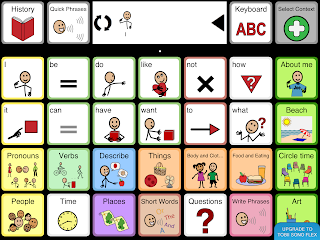 |
| Dynamic core word display with color coded category links |
 |
| Dynamic Minspeak display |
Access modes for aided
communication:
- Eye gaze board (object representations, pictures or text)
 |
| Ann-Marie Small Driscoll ES, Centerville |
- Point to object picture or text
- Move/exchange picture
- Touch activation
- Alternative access modes
- Head mouse
- Scanning (single switch or two switch scan)
- Partner assisted scanning
Access to communication across the day:
When using an aided communication mode, it is critical
that the student has access to the support tools in different environments.
Communication needs occur beyond the speech therapy session or language group.
Communication occurs in the hall, in the bathroom, at lunch and out on the
playground. Here are some examples of strategies that facilitate communication
across the day.
 |
Portability for on-the-go communication
Carrie Prickett
Jane Chance ES, Miamisburg
|
 |
Playground pictures are available for use outside
|
 |
A variety of AAC options are out to ensure all students have
a way to communicate across the day
Ann Marie Small & Jackie Vollmer
Driscoll ES, Centerville
|
ENSURE FUNCTIONAL
COMMUNICATION
If the current mode of communication is not working you will
need to determine why. Consider modifying your facilitation strategies or the
mode itself. Functional use of a new
communication mode requires direct instruction, modeling and LOTS of
opportunities for practice. Work with the speech therapist or contact the
Educational Assessment Team for an AAC evaluation. ALL students should have a functional
mode of communication!
Another great tool for determining communication supports for a student is the Student Inventory for Technology Supports (SIFTS). The SIFTS is a web-based tool designed to assist assistive technology (AT) decision-making teams in matching a person’s needs with AT features. This tool from the Ohio Center for Autism and Low-Incidence (OCALI) can be used to help guide you when determining AAC technology supports. https://sifts.ocali.





No comments:
Post a Comment