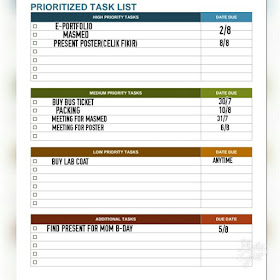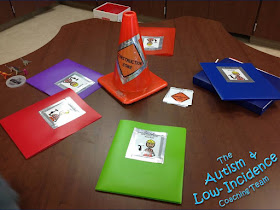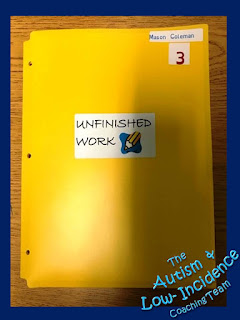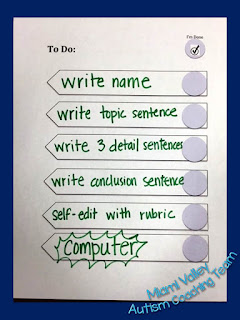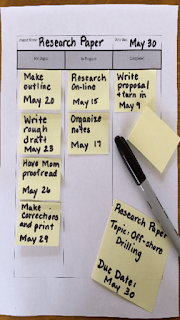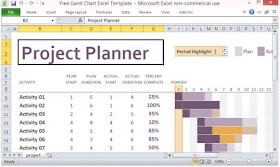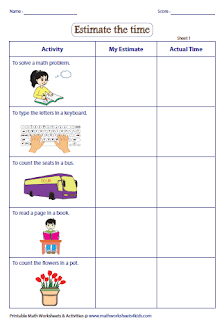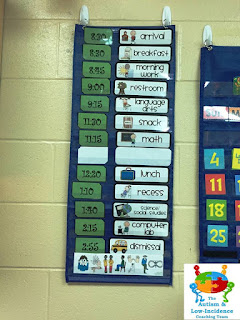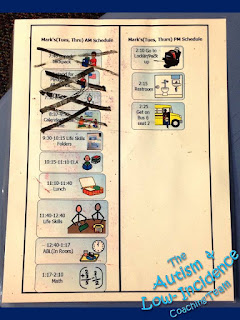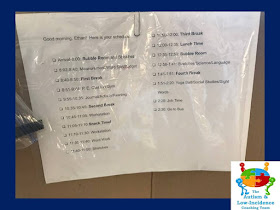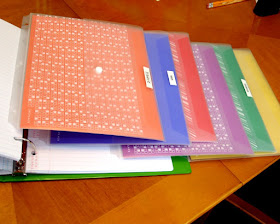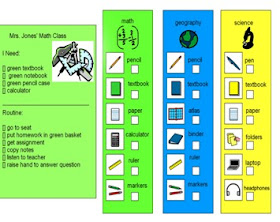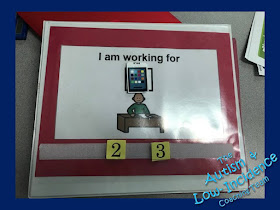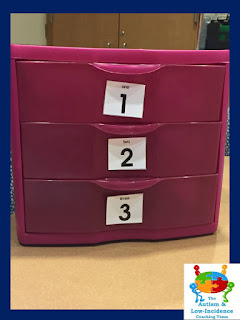Time Management is the ability to organize, sequence, and prioritize helps
us to plan daily activities and manage our time effectively. When someone has deficits with executive functioning, time management can be a challenge because they struggle to look ahead to determine events, steps of a task, or the time needed to complete activities. Today's Executive Functioning Forum provides practical strategies that teachers can use to assist students with improving their Time Management skills.
Use Lists
Many people use lists in a variety of ways such as post-it notes, written To Do lists, or app reminders. Sometimes it can be hard for someone with executive functioning deficits to remember what they need to do. They may become overwhelmed or they may engage in something else rather than accomplishing what they need to do. During study hall, they may work on an assignment due next week when they still have an assignment due the next period. Or at home they may continue playing video games when they haven't started their homework yet. Directly teach skills like prioritizing tasks and what to do with down time.
 |
To Do List
Lindsay Hixon
Charles Huber Elementary, Huber |
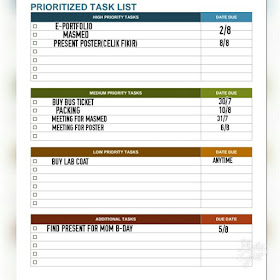 |
| Prioritized To Do List |
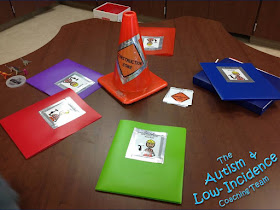 |
"Construction Zone" to complete unfinished assignments during down time
Heather Balkcom
Springcreek Primary, Piqua |
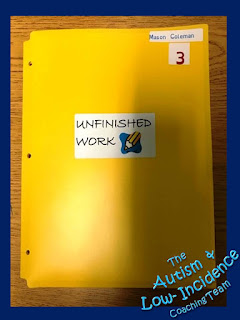 |
Unfinished work folder to complete during down time
Lori Bicknell
Mound Elementary, Miamisburg |
Chunk Larger Tasks
It can be difficult for students with executive functioning deficits to see the details or steps involved in completing tasks and routines. This can even lead to students "freezing up" because they are unsure what to do which makes it difficult to complete activities in a timely manner. Breaking down tasks and routines into steps can help students keep momentum toward completing what they need to do. For older students, it is important that staff involve the student in creating task lists and routine lists so that they begin to learn the process of creating these supports so they can do so independently in the future.
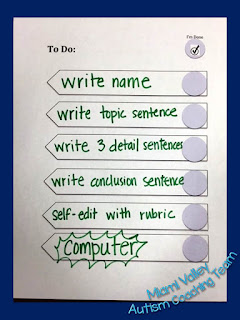 |
| Visual Contract To Do list to break down writing assignment |
 |
Mini-schedule for steps of morning unpacking routine
Laura Weddle
Miami East Elementary, Miami East |
 |
Get Ready-Do-Done sheet for organizing assignments
Emily Ottmar
Stevenson Elementary, Mad River |
Chunking is especially helpful when planning for completion of long term projects and assignments. Help students break down the project into individual tasks. Then help them set deadlines to accomplish each task. Initially plan to check in with them at these deadlines and eventually fade the support by teaching them to self-monitor and check in on their personal progress.
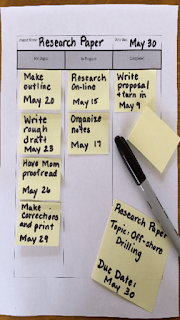 |
| Project Map |
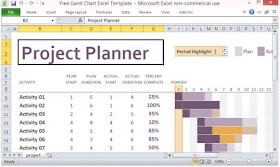 |
| Gannt Chart |
Directly Teach Time Concepts
The passing of time is an abstract concept that is hard to visualize. Using visual timers can be a helpful way to help students see the passing of time.
 |
Visual Countdown to show passing of time
Jennifer McGowan
Smith Middle School, Vandalia |
 |
Time Timer
(also available as watch or app) |
It can also be beneficial to work on time estimates compared to the actual amount of time it takes to complete a task. Many times students with executive functioning skill deficits do not have a clear understanding of how long it takes to complete a given task. This makes it challenging for them to schedule efficiently and to pace themselves on a given task. Taking time to make these comparisons and presenting them in a visual way can be a great way to teach these skills.
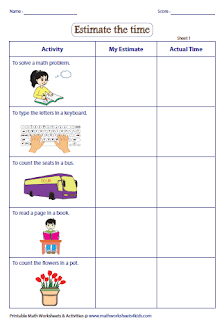 |
| Estimated time vs. actual time planner |
Use Visual Schedules and Planners
Schedules and planners incorporate both tasks and time. Initially, students may need a schedule or planner that breaks down the day into time increments where they can visually block off the time needed for various tasks (school, appointments, work, homework, routines, free time, time with family and friends). Once they start to understand the concept of planning activities and how long those activities take, they may be able to advance to simpler planner such as a calendar where they can just schedule special events.
 |
Class Schedule with analog time visual cues
Monica Klarer
Indian Valley Elementary, Greenon Schools |
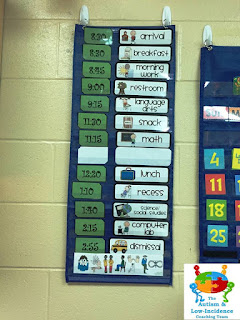 |
Class schedule with digital time visual cues
Becky Schwab
Eastmont Elementary, Dayton |
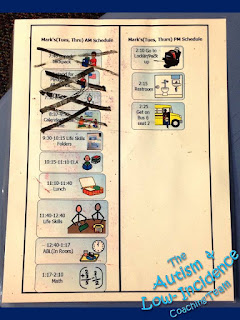 |
Individual Cross-off Schedule with times
Peggy Ristau
Brookville Intermediate, Brookville |
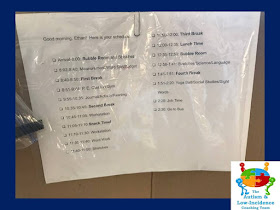 |
Individual Written Schedule with times
Allysson Rudnicki
Tipp High School, Tipp City |
Teach Organization of Materials and Work Space
Disorganization leads to time lost looking for items. It can also be distracting and deter from efficiently completing work. Directly teach students to organize their materials and work space so that they are able to stay more focused and on-task.
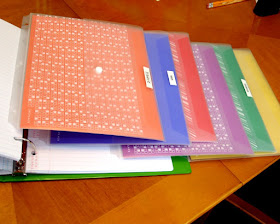 |
| Master binder with color-coded envelope inserts |
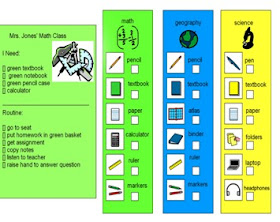 |
| Materials and routine lists color-coded by subject |
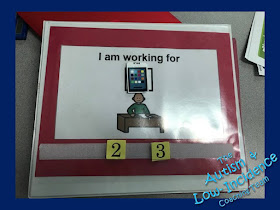 |
Binder Structured Work System
Laurie Maravetz
Schaefer Middle School, Springfield |
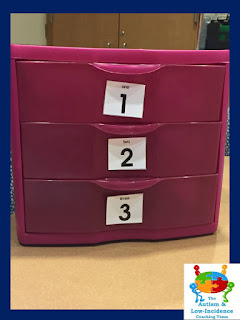 |
Drawer Structured Work System
Casey Lathrop and Katie Bigelow
Brookville Elementary, Brookville
|
For more information on tips and strategies for teaching executive functioning skills visit our previous Executive Functioning Forum Posts: