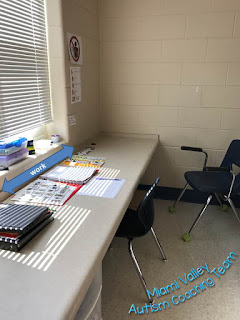Spring is the time to consider students who will be transitioning to a new classroom or building in the fall. Transitions can create extreme anxiety for some students as they anticipate unfamiliar people, places and routines. Video priming is an evidenced based practice that can be used to ease the transition process A virtual tour can be created by recording video of the unfamiliar location. Viewing the video repeatedly in a safe environment, allows the student to become familiar with the new location. This will help to reduce anxiety and allow for a more positive transition.
Tips for creating a video for priming:
- Get parent permission for any students included in the video.
- Use a tablet or smartphone to easily collect video. It is best to hold the device horizontally.
- Take photos and video clips from the student’s perspective showing the key people and places they will see that first day of school.
- Interview key people to familiarize the students with names, faces and voices.
- If possible, identify the morning routine of where to enter the building and the sequence of expectations. Having some predictability will also help reduce anxiety.
- Use an app to edit the video directly on the device or transfer to a computer.
- Create a video that is informative, yet not overwhelming. Keep it short (1-4 minutes).
The video can be shared with parents to allow viewing over the summer months. A general video can be posted on the school website. A video created for a specific student can be sent home on a DVD or thumb drive (USB) or shared using Drop Box, Google Drive or an unlisted YouTube link.
If your student is not interested in viewing the video, consider editing the video to incorporate special interest images that they can look for throughout the video. Remember to keep it short and simple! The goal is to help your student feel calm and encouraged…not more anxious and overwhelmed.
Not familiar with editing technology? Ask around, there are probably colleagues or students around who can help you.
Examples
Kindergarten- To help a preschooler transition to kindergarten, the kindergarten teacher presented her calendar time lesson using a book that was sent home over the summer. The parents were encouraged to sit with their child to pause the video after each question allowing their child to respond to the teacher. This familiarized the child with the daily lesson and acquainted the child with the face and voice of the new teacher.
High School- Video and still shots of the school were combined to create a virtual tour. Although students were able to tour the building during a spring field trip, the video allowed the students to review the video as often as needed over the summer to feel a little more comfortable when they started high school in the fall.